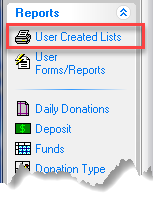
List donors who have not donated since last year.
User Created Lists
Click to Move to Next Slide
Create a New List!
1. Title: Donors Last Gift
2. Subject: All Names & Addresses
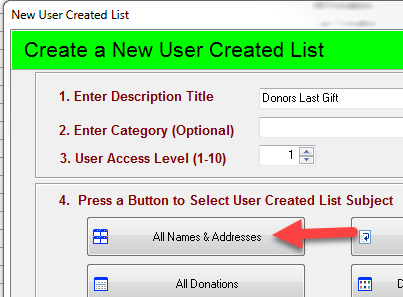
Choose Fields
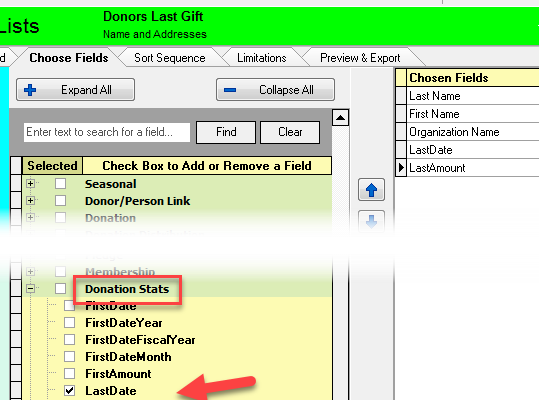
1. Click Donation Stats to show fields
2. Check box for Last Date
(this is the date of a donors last donation)
1. Highlight Field - Donation Date
2. Operator - Between
3. Criteria - Enter Date Range
(Date Range of the Last Gift Given)
4. Click Add
Limitations
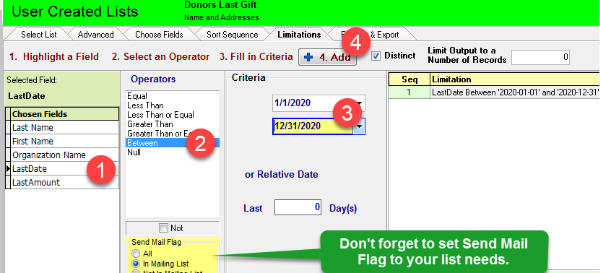
Print and/or Export

Donors with last gift within a selected date range.
To find donors who gave last year, but have not given this year,
set the limitation of the last date range to last year.
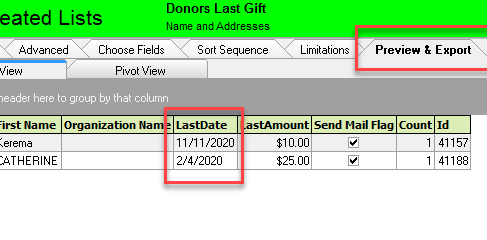
Preview & Export
